Manage photo and video content on the site
Photo/video albums in profile
Albums types
Photo and video albums on the site can be:
public (open for viewing by all site visitors);
private (closed from public viewing by site visitors).
Actions with albums in profile
Create a new album.
Rename an album.
Change album status (from private to public or from public to private).
If your private album does not have a "Make album public" option, then the album contains sexual content. To post this type of content publicly, age verification is required. Once you have successfully completed age verification or removed sexual content, this feature will be available.
Delete Album. This feature also removes album content.
If you do not see the "Delete Album" option, then you are trying to delete an album that was created when you created your profile. It cannot be deleted.
To perform one of the actions on an album, click on the menu icon (three dots) in the right corner of the album and select the desired action.
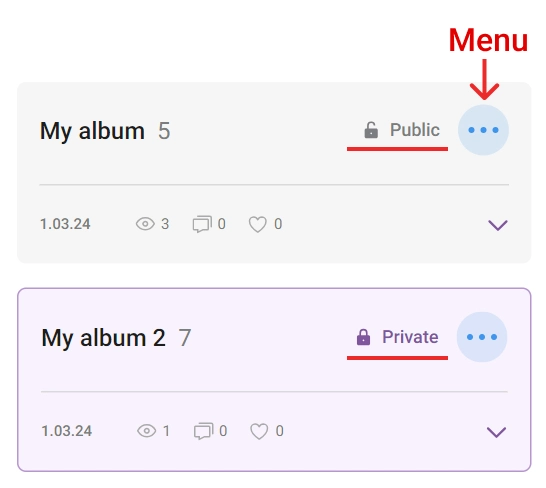
Actions with photo in profile
Actions with photos depend on the album they are in.
In public albums:
Add photo.
Make a photo as a profile avatar (if the photo is not mark 18+).
Move the photo to another album.
Delete photo.
In private albums:
Add photo.
Move photo to another album.
If this item is not present, then the profile has sexual content. Age verification is required to post this type of content publicly. After successful verification this feature will be available.
Delete photo.

The rules for choosing an avatar for your profile
Choose an avatar photo that conveys the gender of your profile.
Acceptable avatars for genders:
Male profile - photo of a man or couple;
Female profile - photo of a woman or couple;
Couples profile - a photo of a couple or a photo of a woman.
Avatars that do not meet the requirements will be removed.
Actions with video in profile
Actions with video:
Add video.
Change video description.
Move video to another album.
If this option is not available, then the profile has sexual content and requires age verification to publicly post this type of content. After successful verification this feature will be available.
- Delete video.
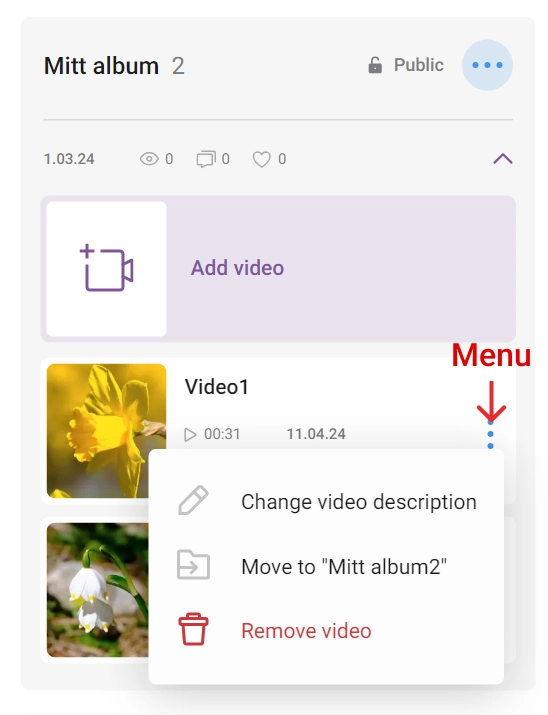
Permission to view private albums
The "Send permit" function means to allow a specific user to view all private albums you have created.
How can I give a user access to view my private albums?
- Go to the user's profile. Tap "Menu".
- Select "Send permit" from the drop-down list.

How can I block a user from viewing my private albums?
- Go to the user's profile. Tap "Menu".
- Select "Remove permit" from the drop-down list.
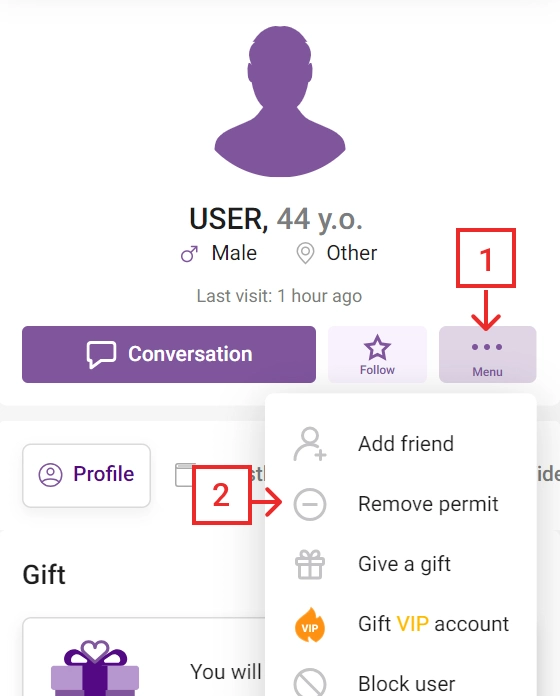
Control the permissions given and received to view private albums
Click on "Favorites" in your account. From the items, select "Permits". You will see all given and received permits.
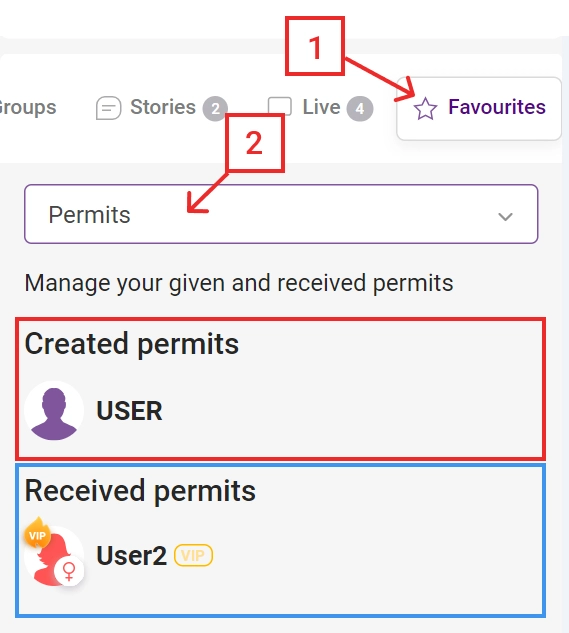
Similar topic
Adding and Sharing Photo and Video Content.“Read”.